- - Measured Output from our Machines
- - Colour Management Resources and Tutorials
You may also be interested in our wide range of Products. Check them out here:
For best results when printing with Super Colour please check out our Printing Specifications.
Colour
We’ve called ourselves Super Colour for a reason.
We pride ourselves on our colour and as our client, you’ll benefit from our approach to colour in a number of ways.
- A far greater range of colours are printable
- Colour accuracy is what we do
- Our tools, tutorials and knowledge are
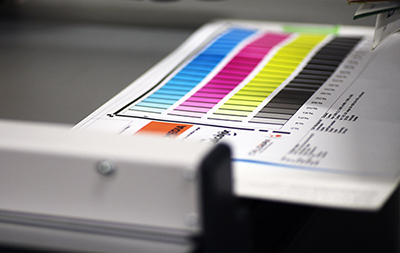

Our three main printers use extra colours of ink in the printing process (additional colours ontop of process CMYK). Your achievable colours on these three printers are far in excess of a standard CMYK output. Depending on substrate, we should be able to hit 85% of the Coated Pantone book vs roughly 70% using CMYK.

All of our printers are accurately colour profiled, so you will get the best and maximum colour from each machine. We have one person here just dedicated to ensuring accurate colour.

Our target operating tolerance of colour shift is undetectable to the human eye we aim to keep the this within acceptable tolerances at all times.
An immense amount of effort goes toward keeping our colour perfect, but it’s well worth it. If the file is setup properly, your colour will print exactly as expected (even when reprinting a job years later) and you’ll be able to print more colours than most printers can achieve.
Colour Profiles & Working Space
The only place to start in printing accurate colours is with setup of files and the colour working space.
For this reason, we’ve started making all of our colour profiles downloadable from the Website along with tutorials on how you work with them in your pre-press and design. This will give you the ability to accurately soft-proof all of your work before sending it to us - for accurate, repeatable colour-results. You’ll know exactly what’s achievable with our printer output.
By knowing the colour output from our machines, you can design and setup your files for maximum colour accuracy.

Colour 101
We’ve adapted some of our inhouse colour training for online tutorials and will begin putting these up on the Client Web Site in April.
We found it hard get to hold of practical - Large Format Print specific - colour management training, so we adapted our own. These are specific to the main printers used in NZ and the RIPS that run them.
- Covering basics like
- What are Gamut, ICC Profiles and Colour Space?
- Profiling monitors
- RIPS - specifically RIPS used in NZ
- Profiling Devices (creating your own profiles)
- Print and Image quality
- Colour in Applications (Adobe Suite of products PS, AI and ID; CorelDraw)
- Output profiling and Soft-proofing
- Large Format Workflow
- Rendering Intents - what they are and how to use them.
- Properly profiling a HP Latex 300 series printers and getting better colour than anyone else.


We’ll be adding content as it’s finished and updating frequently.
Illustrator Plugins and Scripts
We’ve created a few automated tools in Illustrator that make life a bit easier. Plugins for checking the print-readiness of files for colour accuracy and for things like bleed. No bleed, no problem - create it at the click of a button.


Services
Can’t get your colour right? Your workflow just isn’t working?
We can send someone out to you to fix your issues. It costs money, but not a lot. We price these services to cover our costs.
We have one of the best colour trainers in the business.

